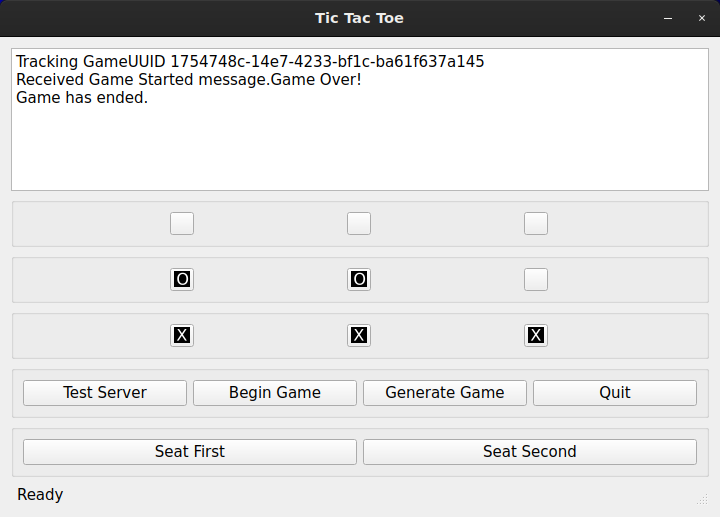
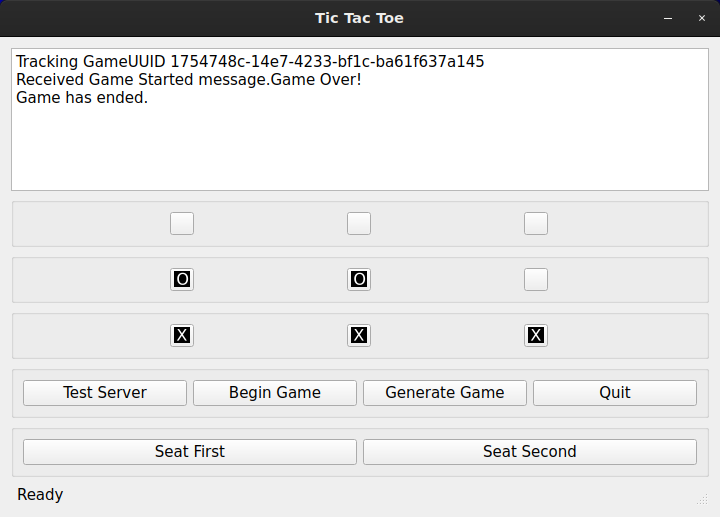
Ubuntu GNU/Linux.
Built using Qt library, ZeroMQ, and libuuid.
| Package | Version |
| Qt | 6.2.0 |
| ZeroMQ | 4.3.4 (stable) |
The program will output some version information when it starts.
Outgoing TCP connections are made to an application protocol service (one of port
5780 through 5782) and also a game broadcast service (port 5558), all for ZeroMQ
data.
Encryption is not enabled in this application.
See also the Stats html — pdf page, to see the uptime of the services, in seconds.
The page is updated every hour.
GPLv3
Start by having both players open the application on their own computers, and with
the first application click Generate Game to create a new Game UUID on the
server. The second application will be able to track the generated game. Then if you
would like to play X as the first player, click on Seat First. The other player
selects Seat Second. Finally, as the first player you can press Begin Game.
Any move you play from then on will be sent to both clients.
When the game comes to an end, a Game Over indication will appear and you
can click Generate Game to start again.
Run ./tictacqt
On each computer, a ˜/.config/tictacqt/user_uuid.txt file is generated the first time
the program is run. This UUID is used on subsequent invocations of the application.
It is also possible to run the program twice on the same computer. You just need to
specify a custom UUID for the second instance.
It is suggested to open two terminal windows, one for each instance. We’ll start
by talking about the second instance.
Begin by running ./tictact UUID which should show output such as the
following:
The second instance needs the generated UUID specified as the initial arguement.
When the program loads it will tell you that it is using a custom UUID.
The first instance is then just run as ./tictacqt
An optimization is planned in future versions to use the server SendMsg call,
which will use a frontend server to send messages between players. Currently
the game play traffic does one additional round trip to the backend server.