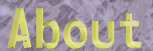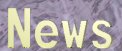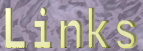PayChess
Versions: OS 16.04 LTS, 18.04.5 LTS, 20.04.1 LTS
This is for version 2.x series of the client available as paychess-static-ubuntu16.04.tar.bz2 Also included is a release for the PinePhone. Debug versions and a shared library version are also available in the automatic build distribution directory. It will also be available shortly again as .deb package install file. This is the preferred distribution for Pay Chess. Unpack instructions: The above will expand to a directory named ~/paychess-static. You also need the torrent distribution for the shared data files. Compiling takes about 46s on a quad core GNU/Linux system. About 41s using 6 processes (distcc) between a dualcore laptop and quadcore pc. Return to Select another Operating SystemGNU/Linux
(cd ~ ; bunzip2 < ~/Downloads/paychess-static-ubuntu16.04.tar.bz2 | tar xvf -)
Windows
1. You may see a pop up notice similar to the following:
2. Simply highlight and click for related options to allow the download.
3. In the File Download dialog box, do one of the following:
- To start the application immediately, click
Open or Run this program from its
current location.Starting the application immediately is the recommended option, and implies that you should always return to this website for the latest software.
- To copy the download to your computer to
run at a later time, click Save or Save
this program to disk.
4. If your download still does not start, click this link:
→ Start download.
Download from primary site → paychess.exe
Download with eMule client →
Nightly snapshots are available. Use these to help rule out issues with networking, sound, or video.
The version 2.x series client is now available from the build distribution area. You may also need some production dll files.
(Pre-Release) Pay Chess 3.0 for Windows 64bit
Also requires glfw3.dll
Return to Select another Operating System
Android
Currently using Android NDK version 21.1 and also Android Studio 3.6.3 to build. You can see install an in-progress debug version by running app-debug.apk

On Samsung devices you may need to navigate to the Download folder. Go to the Samsung folder first, then My Files, and click Device storage. Finally you should see the Download folder where you can open the .apk file, for installation.
There is no streetmap support at the moment.
Return to Select another Operating System